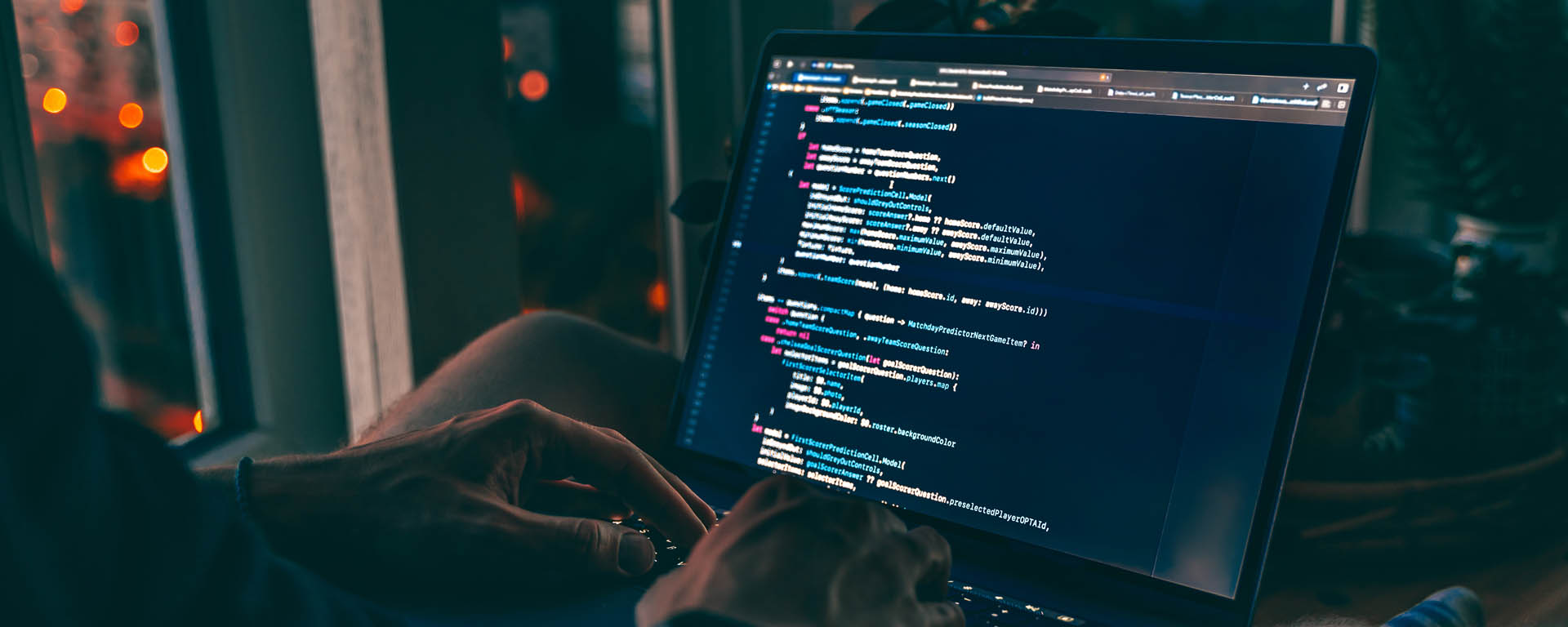A slow website doesn’t just frustrate your visitors, it drives them away.
People expect pages to load in seconds, and if yours drags, they won’t stick around. On top of that, search engines like Google factor speed into your rankings. So, if your WordPress site feels sluggish, you’re likely missing out on traffic and conversions. Here’s how to fix that.
Run a speed test first
Before you start tweaking anything, get a clear picture of where you’re at. Use tools like:
GTmetrix
Google PageSpeed Insights
Pingdom Website Speed Test
These will show you what’s slowing the site down. Look for long load times, large images, slow server responses, and bulky scripts. Once you know the problem, you can fix it properly.
Use quality hosting
Your hosting provider plays a massive role in how fast your website runs. Shared hosting may be cheap, but if you’re sharing space with hundreds of other sites, your speed takes a hit. Look for managed WordPress hosting or a decent VPS if your budget allows. Even a small upgrade can make a noticeable difference.
Keep WordPress, themes, and plugins updated
Outdated themes or plugins can seriously slow things down. They might also introduce security issues or cause compatibility problems. Make sure you’re running the latest version of WordPress, your theme, and all active plugins. Delete any plugins you don’t use, they still eat up server resources even if they’re deactivated.
Use a lightweight theme
Some themes come packed with built-in sliders, animations, and bloated code that looks great but loads slowly. Choose a lightweight, well-coded theme optimised for performance. You can always add functionality with plugins later, but your base theme should be fast and lean.
Optimise images properly
Large, uncompressed images are one of the most common causes of a slow site. Before you upload them, resize to the right dimensions and compress using a tool like TinyPNG or ShortPixel. You can also install an image optimisation plugin that handles this automatically in the background.
Install a caching plugin
Caching makes a huge difference to loading speed. Instead of generating pages from scratch every time someone visits your site, a cache plugin stores a ready-to-go version of each page. Popular options include:
WP Rocket (premium)
W3 Total Cache
LiteSpeed Cache
WP Super Cache
These plugins reduce server load and speed up page delivery, especially for repeat visitors.
Minimise plugins
Every plugin adds weight to your site. More code means more processing. Only use the plugins you genuinely need. Remove anything that duplicates features or runs unnecessary scripts in the background. Some plugins (like page builders or pop-up tools) are known to bloat sites, so choose carefully.
Enable lazy loading
Lazy loading means your site only loads images and videos when the visitor scrolls down to them. This saves time and bandwidth on initial page load. Most caching or image optimisation plugins include lazy loading as an option. It’s simple to enable and improves performance noticeably.
Use a content delivery network (CDN)
A CDN stores copies of your site on servers across the world. When someone visits your site, they’re served data from the nearest server. This reduces load times, especially for visitors in other countries. Popular CDNs include:
Cloudflare
BunnyCDN
StackPath
Most of them are easy to set up and free or low-cost for smaller sites.
Clean your database
Over time, your WordPress database builds up unnecessary data, post revisions, spam comments, trashed posts, and so on. Use a plugin like WP-Optimize to clean things up. This keeps your database lean and improves response times.
Reduce external scripts
Third-party scripts like Google Fonts, YouTube embeds, or chat widgets can slow down your site. Where possible, host fonts locally, defer loading of scripts, or reduce the number of embedded elements. Only include tools that add real value.
Monitor your speed regularly
Once you’ve made improvements, keep an eye on your site’s performance. Use uptime monitoring tools and re-test regularly with GTmetrix or PageSpeed Insights. If speed dips again, you’ll catch it early.
Don’t overlook mobile performance
It’s not just about speed on desktops. These days, most users will visit your site on a mobile or tablet. That means your site needs to be fast and smooth on smaller screens too. Google’s Core Web Vitals place a strong focus on mobile performance, so if your mobile site lags, your rankings could suffer. Use Google’s Mobile-Friendly Test to spot any issues, and fix things like oversized buttons, fonts that don’t scale, and scripts that load too early.
Keep an eye on your hosting plan as traffic grows
What works when your site is small might not hold up as you gain more visitors. If your WordPress website starts getting regular traffic or sees occasional spikes, your current hosting plan might struggle. Make sure your hosting can scale with you. Some managed WordPress hosts offer autoscaling or flexible resources, which can save your site from crashing during busy periods.
Regular audits make a difference
Even after you’ve made all the improvements, it’s worth checking your website performance every couple of months. Updates to WordPress, new plugins, or changes to your content can all affect speed over time. Set a reminder to run speed tests and review your site setup. That way, you’ll catch anything that’s slowing things down before it becomes a bigger problem.
Conclusion:
Website speed matters more than most people realise. It’s not just about loading times, it’s about user experience, conversions, and how visible you are in search engines. A faster site doesn’t just feel better, it works better too. It helps people find you, encourages them to stick around, and makes your whole online presence feel more professional.
If your WordPress website is feeling slow, the good news is you’re not stuck with it. You’ve got plenty of options, from switching to better hosting and cutting down plugin bloat, to enabling caching and optimising images. Each step you take adds up to a quicker, leaner, and more effective site.
Speed is one of those things you don’t think about until it’s a problem, but once you fix it, the difference is obvious. Your visitors will notice, your rankings can improve, and your site will finally perform the way it should.
If you want help diagnosing the issue or need someone to handle the improvements for you, reach out. We’re always happy to help get your WordPress website back up to speed.